On of the most annoying problem I have as an administrator is trying to remote on to a server and finding someone has walked away from their desk with a remote session open or disconnected their session.
The best way to avoid this is to automatically close sessions by imposing time limits for Disconnected, Active and Idle sessions. This way you stand a fighting chance of getting remote access session.
Caution: Before imposing connection limits remember that some applications may require an open session. Automatically killing session may terminate an important process.
Imposing Terminal Services Session Limits
- Start, All Programs, Administrative Tools and open Terminal Services Configuration
- Right click RDP-Tcp and select properties
- On the Sessions tag set time limits for
- End disconnected sessions 30 minutes
- Active session limit 2 – 3 hours
- Idle session limit 2 –3 hours
Further Information:
Try attaching to the console session
My Blog: SBS 2003 Can’t Remote Control Session (ID 0)
Use Task Manager to kill of the offending session hogs under the users tab.
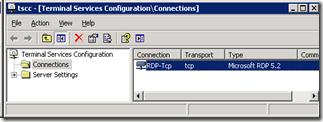

No comments:
Post a Comment