Do Not Display Last User Logon can be applied to your computers and servers with a Group Policy.
You will have notices that when you remote into a server the last logon user is displayed … so what happened to the group policy.
This policy is not applied in TS, Remote Desktop but is applied using the Terminal Services Configuration admin tool.
- Open the start menu
- Administrative tools
- Terminal Services Configuration
- Right click the RDP-Tcp Connection and select properties
- Select the Logon Setting tab
- Select Always use the following logon information
- Leave the User name blank
- Enter the Domain name
- Select Always prompt for password
When you logon remotely the last User Name will now be clear.
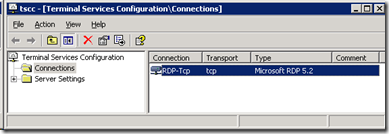

No comments:
Post a Comment