Disabling password complexity requirements on Hyper-V Server 2008 R2
Other useful things to investigate:
Type net accounts at a command prompt on the Hyper-V terminal will display current password policy settings.
I use net accounts /maxpwage:unlimited to prevent my password expiring in my test environment … just out of pure laziness.
Net Accounts
Updates the user accounts database and modifies password and logon requirements for all accounts.

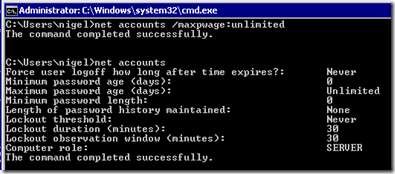
No comments:
Post a Comment