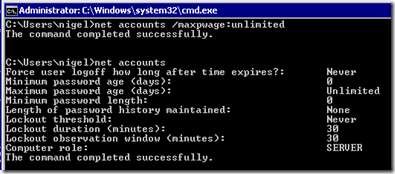Time server MCSE with a BSc degree in engineering. Returning to work after a career break and studying like mad to update my certifications.
Tuesday, 29 January 2013
Exchange 2013 Prerequisites
This topic provides the steps for installing the necessary Windows Server 2012 and Windows Server 2008 R2 with Service Pack 1 (SP1) operating system prerequisites for the Microsoft Exchange 2013 Mailbox and Client Access server roles. It also provides the prerequisites required to install the Exchange 2013 management tools on Windows 8 and Windows 7 client computers.
Friday, 4 January 2013
Remote Desktop Useful Key Combinations
If you Microsoft Remote Desktop you may want to use those familiar useful key combinations … here are the substitutes to use on the remote desktop.
Send Ctrl+Alt+Del keystrokes
CTRL+ALT+END: Opens the Microsoft Windows Security dialog box
“If you want to change password on a remote system this is the simple one we all forget.”
Cycling between programs
ALT+PAGE UP: From left to right replaces CTRL+PAGE UP
ALT+PAGE DOWN: From right to left replaces CTRL+PAGE DOWN
ALT+INSERT: Most recently used order replaces ALT+TAB
Display menus
ALT+HOME: Display the Start Menu replaces CTRL+ESC
ALT+DELETE: Display the Windows menu
Toggle Window Size
CTRL+ALT+BREAK: Switch the client computer between a window and a full screen. (could not do this)
CTRL+ALT+PAUSE: Switch the Remote Desktop between a window and a full screen.
Screen Shots
CTRL+ALT+Minus(-): Place a snapshot of the active window area in the remote client clipboard replacing ALT+PRINT SCREEN on a local computer.
CTRL+ALT+Plus(+): Place a snapshot of the client window area in the remote client clipboard replacing PRINT SCREEN on a local computer.
Disable password complexity Hyper-V 2008 R2
Disabling password complexity requirements on Hyper-V Server 2008 R2
Other useful things to investigate:
Type net accounts at a command prompt on the Hyper-V terminal will display current password policy settings.
I use net accounts /maxpwage:unlimited to prevent my password expiring in my test environment … just out of pure laziness.
Net Accounts
Updates the user accounts database and modifies password and logon requirements for all accounts.